Eight Great Ways To Keep Kids Safe Online This Summer
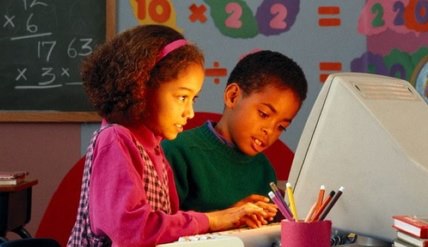
It’s summertime and when my kids aren’t at the pool, tossing the ball around in the park or buried in a book, they’re becoming one with their gadgets—texting, posting on Instagram, drooling over the MyBrownBaby Pinterest pages, playing one of the dozens of games they have on their iPods/iPad/iPhone, Skyping with friends. Summer just ain’t what it used to be. And with the madness that comes with social media, neither is a kid’s privacy. I know I’m constantly monitoring what my kids are doing online, but really, with hundreds of games and social networks literally at their fingertips, I constantly questioning whether I’m doing enough to make sure my kids are truly safe when they’re having online fun. Enter, Sgrouples, a private social network that stresses a Privacy Bill of Rights for its users. In honor of Internet Safety Month and to promote its Practice Safe Sharing Campaign, Sgrouples shared with MyBrownBaby some helpful tips we parents can use to help protect our kids’ privacy online and teach them how to use online tools responsibly. Take notes—I know I am!
1. Communicate & Educate
Talk to your kids about social media and the importance of being safe and responsible online. Most sites track their users’ every move, so it is crucial to emphasize the importance of being self-aware when it comes to their own digital footprint, and shed light on the potential negative consequences of their actions.
2. Monitor What They Are Up To
We all want to trust our kids to do the right thing, but it is also important to set rules and limitations, so they know what is expected of them. Great responsibility comes with enjoying social media and it is our job to help guide our kids along the way. Parents are perpetually busy, but there are apps that can help even the busiest of busy parents. Check out Kytephone, a free app that allows parents to track how their kids are using the internet and put time limits on games. Kids Place is another great app launcher with parental controls and child locks that protect personal data and restrict kids’ use, to only apps you have approved. Apps like these allow kids to have fun online while giving you peace of mind.
3. Review the Privacy Rights
In this modern day and age it seems like we have to read a new privacy policy everyday just to stay current with our favorite sites, and while it may seem tedious, you and your children must stay informed. Privacy is a buzzword for online marketers right now, and many “privacy charlatans” claim heightened privacy controls, yet still sell personal data to advertisers to make a few cents. For example, PATH, a supposedly private social network, was recently fined for violating their privacy agreement and collecting kids’ information. It has also come to light that photos that were supposedly deleted on Snapchat can actually be easily retrieved. There are a few sites that truly are privacy centric such as Sgrouples, which has a revolutionary privacy bill of rights promising no tracking, no cookies and no data scraping. FamilyLeaf is another option, which offers family members the opportunity to connect while being in charge of their data.
4. Check Your Kids’ Settings/Privacy Controls on Apps and Social Media Sites
Ask about how your kids install their apps. For example, if they install an app to their Facebook page (or any other social network) there’s always a screen about allowing permissions before the app can be installed. Most people click through this screen to get to the app as fast as humanly possible, but these two simple steps may save you hours of headache in the future:
1. Stop.
2. Read.
If an app seems like it is requesting suspicious or unnecessary access to your kid’s profile, then decline the privacy settings and move on. Chances are there’s another one that does the same thing anyways.
Also, make sure privacy settings are set appropriately so only the right people see their personal information.
Here are some great privacy setting guides:
5. Teach Kids the Importance of Searching Themselves
Make sure your kids frequently search themselves. It is not so they feel super famous when their info comes up, but to make sure their current privacy settings are set correctly and they have a chance to clean up anything they may have over shared. Once they have figured out the problem areas, be sure to go to the source and remove anything inappropriate.
6. Be Mindful of Over Sharing
Many young social media users don’t realize that what they post now, to a “seemingly” private group of friends, might come back to haunt them months or even years down the road. There are thousands of programs that crawl websites and social networks and scrape as much data as they can. In this case, the best protection is to simply tell them not post anything that could get them in trouble.
A good rule of thumb: If you wouldn’t say it to your grandma, don’t say it online.
Make them aware that by blasting sensitive information on Facebook, they are actually sharing every last update and detail with digital strangers. Encourage your kids to think about who might see the updates and who the intended audience really is. Private networks, like Sgrouples, which offers private groups in which information can be shared in ways that mimic real life relationships, are great alternatives to Facebook.
7. Turn Off Geolocation on Apps
The short story is that many apps use geolocation services that give away a lot of public information about your kid and their physical status. For example, apps like Foursquare and Twitter can be used by burglars to find out when your house is empty, waiting to be robbed. Likewise, these apps see an incredibly high use among teens and young adults – a cyberstalker’s dream come true. The good news is geolocation is off by default on Twitter. For Foursquare, go to account settings and select private check-ins as default. Be sure to emphasize the importance of checking geolocation settings on all social media sites your kids use.
8. Have Fun in the Sun!
Being online is awesome, but so is enjoying all summer has to offer. Make sure your kids get a healthy dose of exercise and sun before it is time to go back to school. Set parameters on their digital lives and encourage them to get offline and go outside.
For more information on having fun and being safe online, visit the Sgrouples Blog.

RELATED POSTS:
1. Tough Love On Social Media: ReShonda Tate Billingsley’s Old School Parenting in the New Millennium
2. Tweens and Cell Phones A Lethal Combination
3. Love In the Time Of Play Dates
4. Saving Tweens From Peer Pressure: Talk, Talk, Talk Some More.


